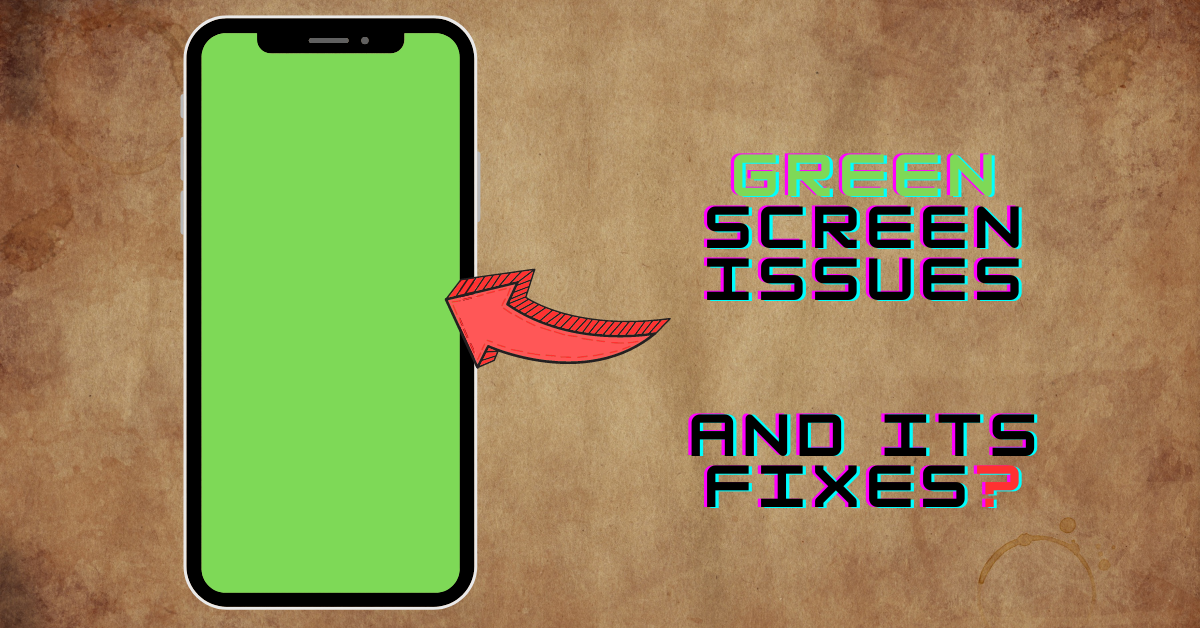Introduction
The iPhone, a marvel of modern science and technology, has greatly improved our quality of life. However, it is not impervious to problems, like any complex equipment. One such problem that has customers baffled is the infamous “iPhone green screen“. Starting from iPhone 11 lineups till latest iPhone 14 series green screen problems has peeped up across the globe. In the following article, we’ll examine actual user encounters with this issue, explore the underlying factors that led to it, and outline workable remedies that have given users back control over their devices.

“Pic Courtesy: Nabeel Nawab“
Table of Contents
The Frustrating Encounter: Real Stories
An important work email was being sent by Nabeel, an experienced iPhone user, when his iPhone 13 Pro Max screen unexpectedly turned a confusing shade of green as shown in the above picture. He searched online forums for answers out of panic and confusion, only to find that he wasn’t alone. Nabeel’s incident is only one of many that demonstrate how serious the green screen issue with the iPhone is.
Knowing the Causes: Why the iPhone Green Screen Occurs
- Software flaws and errors:
Software flaws or faults or glitches in the operating system are one frequent reason for the green screen problem. These digital glitches might prevent your iPhone from operating normally and cause unexpected colour distortions and even it causes a dead screen that means one will be unable to use it.
- Hardware malfunctions:
The green screen issue might also be caused by hardware issues. The display could display inaccurate colours if the connector between it and the internals of the device is loose or broken.
- Interference from Third-Party Apps:
iPhone’s hardware or software may not work well with some third-party apps, resulting in conflicts that show up as a green screen. Finding and fixing such problematic programmes is essential.
- Insufficient Updates:
The appearance of the green screen issue may be caused by outdated software’s compatibility problems and security holes. In order to keep an electronic device free of bugs, periodic updates are essential.
Proven Strategies: Solutions to Tackle the iPhone Green Screen Issue
- Restart the iPhone:
A quick restart can have amazing results. When the “slide to power off” slider appears, press and hold the power button, then wait for a few seconds after shutting the gadget off before turning it back on. A hard restart of the iPhone can also be a probable solution by pressing and releasing Volume up button, then Volume down button and finally pressing and holding the side button(works for latest iPhones above iPhone 8).

- Frequent Software Updates:
Although Software update is not one of the major reason since the iPhone green screen issue can happen at any iOS updates, still ensure that the operating system on your iPhone is updated. To see if there are any updates available, go to “Settings” > “General” > “Software Update”.

- Look for troublesome apps:
Consider placing the iPhone in Safe Mode (by holding down the Volume down button while shutting down the iPhone) if you suspect a third-party app is to blame for the green screen issue. If the issue goes away, an app is probably to blame.

- Conduct a factory reset:
As a last option, execute a factory reset to erase all user data after backing up important data on iCloud and reset the device to factory defaults. Before moving forward, it is always advisable to backup all the important files and data.

- Downloading third-party software to debug:
There are lots of free or paid tools/softwares in the market for iOS/Mac like FoneGeek iOS System Recovery, TunesKit etc. Many people are claiming that the iPhone green screen issue can be resolved by downloading and following the necessary steps to debug it.
But it’s not a safe way to do so also, there may be chances of making the conditions more worse. Rather than going to service centre and fix it from there would be a feasible solution.
Best Practises for Preventing Future Encounters
- Consistent Backups:
It’s essential to backup the data on iPhone. This guarantees that information is secure and recoverable even if users experience the iPhone green screen issue.
- Careful Application Installation:
When installing third-party apps, take caution. To reduce the possibility of app-related problems, stick with well-known and reliable sources (always advisable to download any apps or games from App Store itself).
- Stay Updated:
Updating of the software on iPhone is very much essential. To fix bugs and security holes, developers often publish updates.
Inspire of following all the procedures and regulations to mitigate the risk, still the iPhone green screen issues exist.
Important news for Indian iPhone users
Lots of people In India now complaining about this green screen issue on their iPhone.
The Apple authorized service centres in India are providing free of cost services by replacing device screens if the iPhone is under warranty. But the service centres are charging a huge lumsum amount for the screen replacement if the device is out of warranty.
So, if the iPhone is out of warranty and iPhone users are facing this green screen issue, iSense store in India has taken an initiative to replace/repair issued screen at a minimal cost.
The process is simple, fill the information online and their team will contact for further updates.
Below is the link for fixing green screen issue.
Conclusion
Although the iPhone green screen issue is confusing, it is not unsolvable. Real-world user experiences have demonstrated to us that this problem can be successfully resolved with the appropriate information and tactics. There are other factors at play, from hardware issues to software bugs. Remember that prevention is the key, and you can lower your risk of experiencing the green screen issue in the first place by following responsible app usage guidelines and keeping the device updated.
You can also checkout our latest posts: